Setting up Tests
Reactor provides a dedicated set of classes for testing reactive sequences that are grouped in the artifact reactor-test.
This means that to use those classes, in addition to reactor-core, you must add reactor-test as a test dependency of your project.
In Maven, add the following to the dependencies section of your pom.xml file:
<dependency>
<groupId>io.projectreactor</groupId>
<artifactId>reactor-test</artifactId>
<scope>test</scope>
</dependency>
Remember that if you use reactor-bom, you don’t need to specify a version.
If you use Gradle, add the following dependency to the build.gradle file:
dependencies {
testCompile 'io.projectreactor:reactor-test'
}
After adding this dependency, the external libraries section of your project should look something like this:
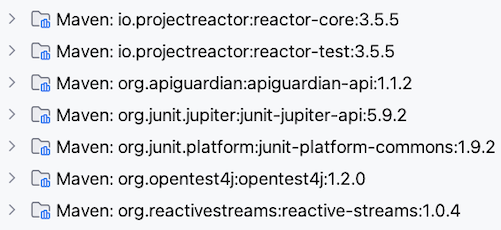
If you open the reactor-test JAR file, you’ll see the following classes and interfaces:
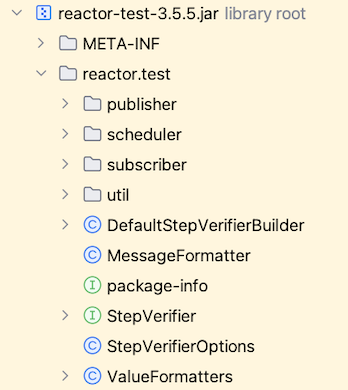
The main interface of reactor-test is StepVerifier, which provides a step by step, declarative way of testing how a reactive sequence behaves upon subscription.
But there are others less-known classes or interfaces, that can be useful. For example, PublisherProbe and TestPublisher, which are both in the publisher package:
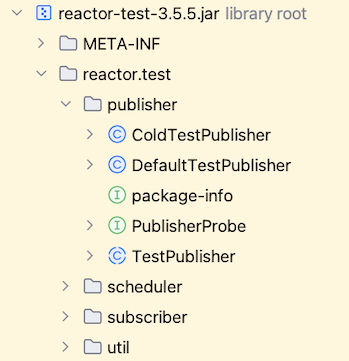
Let’s start with StepVerifier and its API.