Filtering Sequences
In addition to transformation, filtering is another important operation when working with sequences. In this lesson, we’re going to review the following operators:
filter
If you want to filter the elements of a sequence based on a determined condition, the filter operator must be your first choice. It works exactly the same as the filter method from the Stream API:
// For Mono
Mono<T> filter(Predicate<? super T> tester)
// For Flux
Flux<T> filter(Predicate<? super T> p)
This operator returns a Mono or a Flux with the elements that match the given Predicate, a functional interface with the following method:
@FunctionalInterface
public interface Predicate<T> {
boolean test(T var1);
// ...
}
Take a look at the marble diagram of this operator for Flux:
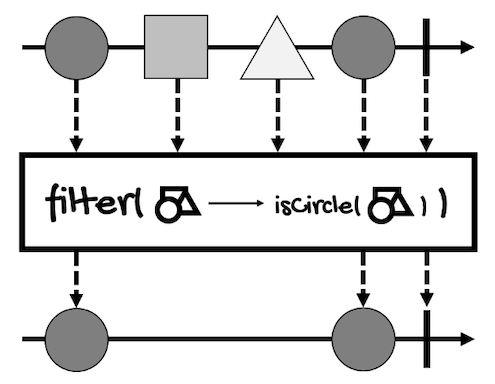
Here’s an example:
Flux<Integer> integerFlux =
Flux.just(1, 2, 3, 4, 5, 6);
Flux<Integer> filteredFlux =
integerFlux.filter(i -> i % 2 == 0);
filteredFlux.subscribe(System.out::println);
If you run it, it will print the even values of the original Flux:
2
4
6
The odd values, the values that didn’t match the filter, are discarded.
If we change the predicate so none of the elements match it:
Flux<Integer> integerFlux =
Flux.just(1, 2, 3, 4, 5, 6);
Flux<Integer> filteredFlux =
integerFlux.filter(i -> i > 100);
filteredFlux.subscribe(System.out::println);
Nothing will be printed.
In this case:
filteredFluxcompletes without emitting values.- Its type is still
Flux<Integer>, notFlux<Void>orMono<Void>.
However, this operator can also discard elements upon cancellation or due to an error.
filterWhen
Sometimes, you’d want to perform the predicate test asynchronously. For this cases, we have the filterWhen operator.
If you think of filter as a specialization of the map operator (both take a synchronous function and return a Publisher), you can think of filterWhen as a specialization of flatMap.
Here’s the definition of the filterWhen operator:
// For Mono
Mono<T> filterWhen(
Function<? super T,? extends Publisher<Boolean>> asyncPredicate
)
// For Flux
Flux<T> filterWhen(
Function<? super T,? extends Publisher<Boolean>> asyncPredicate
)
// bufferSize is the maximum expected number of values to hold
// pending a result of their respective asynchronous test,
// rounded to the next power of two.
Flux<T> filterWhen(
Function<? super T,? extends Publisher<Boolean>> asyncPredicate,
int bufferSize
)
As you can see, filterWhen filters elements based on a Publisher<Boolean> rather than a Predicate.
This is the marble diagram of this operator for Flux:
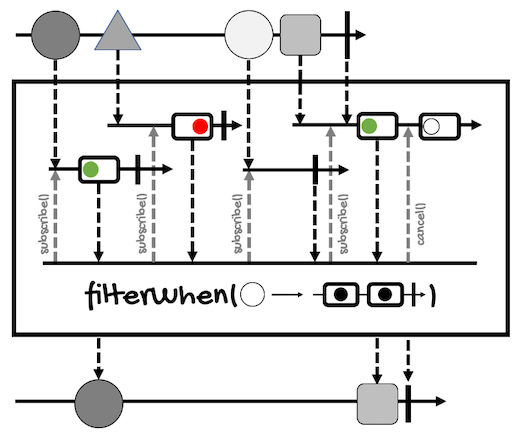
Here’s the example that filters even numbers adapted to filterWhen:
Flux<Integer> integerFlux =
Flux.just(1, 2, 3, 4, 5, 6);
integerFlux
.filterWhen(i -> Mono.just(i % 2 == 0))
.subscribe(System.out::println);
The result is the same as before:
2
4
6
The function generates a Publisher of Boolean to test each value asynchronously. The element from the Flux or Mono is replayed if the value emitted by the Publisher<Boolean> is true. If the emitted value is false or empty, the element is dropped.
For example, the following code will print nothing:
Flux<Integer> integerFlux =
Flux.just(1, 2, 3, 4, 5, 6);
integerFlux
.filterWhen(i -> Mono.just(false))
//.filterWhen(i -> Mono.empty()) // Same as false
.subscribe(System.out::println);
Notice that the function allows us to also return a Flux, however, only the first value of the test publisher is considered. If the function returns a Flux with more than one value, the test will be canceled after receiving the first value.
Take the following code for example:
Flux<Integer> integerFlux =
Flux.just(1, 2, 3, 4, 5, 6);
integerFlux
.filterWhen(i -> Flux.just(i < 6, i % 2 == 0))
.subscribe(System.out::println);
This is the result:
1
2
3
4
5
As you can see, only the first boolean expression of the Flux (i < 6) is used to filter the elements of integerFlux.
distinct
As the name implies, this operator ignores duplicates. It only exists for Flux:
Flux<T> distinct()
This operator tracks elements that have appeared before in the sequence to filter out duplicates.
Here’s the marble diagram of this operator:
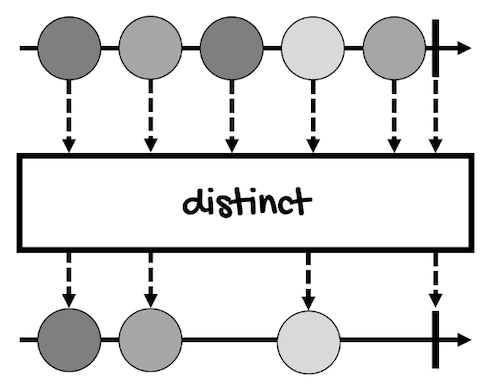
If you run the following example:
Flux<Integer> integerFlux =
Flux.just(1, 2, 3, 1, 4, 2);
integerFlux
.distinct()
.subscribe(System.out::println);
This is the result:
1
2
3
4
Since values 1 and 2 are duplicated, they are only included once.
To track elements, this operator adds the elements to a HashSet.
However, there are more versions of distinct.
For example, for each Subscriber, the following version tracks elements from the Flux that have been seen and filter out duplicates as compared by a key extracted through the user provided Function:
<V> Flux<T> distinct(
Function<? super T,? extends V> keySelector
)
For each Subscriber, this other version tracks elements from the Flux that have been seen and filters out duplicates, as compared by a key extracted through the user provided Function and by the add method of the Collection supplied (typically a Set):
<V,C extends Collection<? super V>> Flux<T> distinct(
Function<? super T,? extends V> keySelector,
Supplier<C> distinctCollectionSupplier
)
And the following version, that tracks elements from the Flux that have been seen and filters out duplicates, as compared by applying a BiPredicate that should typically add the key to the arbitrary store for further comparison. It also takes a function to extract the key, an arbitrary user-supplied <C> store, and a cleanup callback to be invoked on the store upon termination of the sequence:
<V,C> Flux<T> distinct(
Function<? super T,? extends V> keySelector,
Supplier<C> distinctStoreSupplier,
BiPredicate<C,V> distinctPredicate,
Consumer<C> cleanup
)
distinctUntilChanged
This is a variation of the previous operator. Instead of ignoring duplicates, distinctUntilChanged ignores subsequent repetitions of an element (assuming they arrive one after another).
Here’s the definition of this operator:
Flux<T> distinctUntilChanged()
And its marble diagram:
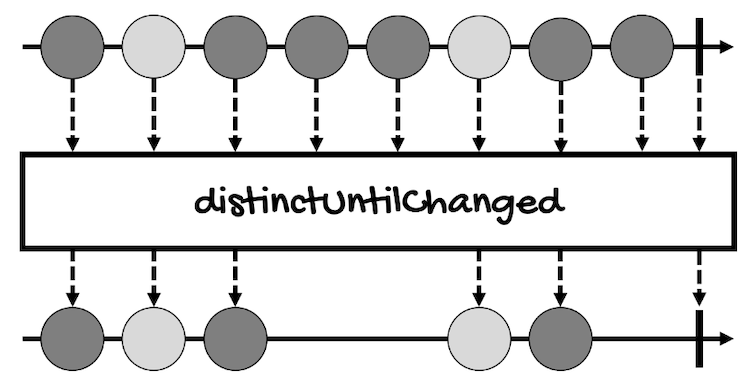
For example, considering the following Flux:
Flux<Integer> integerFlux =
Flux.just(1, 1, 1, 2, 3, 3, 4, 2);
integerFlux
.distinctUntilChanged()
.subscribe(System.out::println);
This will be the result:
1
2
3
4
2
As you can see, 1 and 3 are repeated three and two times in a row respectively, but they are printed only once. However, notice that 2 is printed two times because this value doesn’t repeat one after the other.
And just like distinct, this operator also has versions that allow you to customize how the function to compare keys from the values to detect duplicates and provide a BiPredicate to test elements for distinction:
Flux<T> distinctUntilChanged(
Function<? super T,? extends V> keySelector
)
Flux<T> distinctUntilChanged(
Function<? super T,? extends V> keySelector,
BiPredicate<? super V,? super V> keyComparator
)
take
Now it’s the turn of the take operator and its variations. In general, these operators allow you to take certain elements from the sequences until a certain condition is fulfilled.
For Mono, only three versions of take make sense and they have to do with time.
The first one gives the Mono a chance to resolve within a specified time frame but completes (without error) if it doesn’t:
Mono<T> take(Duration duration)
The second one gives the Mono a chance to resolve within a specified time frame but completes (without error) if it doesn’t. The timeframe is evaluated using the provided Scheduler:
Mono<T> take(Duration duration, Scheduler timer)
And the third one gives the Mono a chance to resolve before the given Publisher emits a value. After that, the Mono completes without error:
Mono<T> takeUntilOther(Publisher<?> other)
Flux has more variations of take.
For instance, to relay values from the Flux until the specified Duration elapses (optionally, the timeframe is evaluated using a provided Scheduler):
Flux<T> take(Duration timespan)
Flux<T> take(Duration timespan, Scheduler timer)
To take only the first N values from the Flux, if available. If n is zero, the source is subscribed to but immediately cancelled, then the operator completes:
Flux<T> take(long n)
Another version of this method takes an additional limitRequest parameter:
Flux<T> take(
long n,
boolean limitRequest
)
Here are the rules for this parameter:
- If
limitRequestistrue, it ensures that the total amount requested upstream is capped atn.- If
nis zero, the source isn’t even subscribed to and the operator completes immediately upon subscription.
- If
- If
limitRequestisfalse, this operator doesn’t propagate the backpressure requested amount. Rather, it makes an unbounded request and cancels onceNelements have been emitted.- If
nis zero, the source is subscribed to but immediately cancelled, then the operator completes.
- If
The takeUntilOther method gives the Flux a chance to resolve before the given Publisher emits a value:
Flux<T> takeUntilOther(
Publisher<?> other
)
The takeLast method emits the last N values the Flux emitted before its completion:
Flux<T> takeLast(int n)
The takeUntil method relays values until the given Predicate matches (this includes the matching data):
Flux<T> takeUntil(
Predicate<? super T> predicate
)
And the takeWhile method relays values while a Predicate returns true (checked before each value is delivered and only including the matching data):
Flux<T> takeWhile(
Predicate<? super T> continuePredicate
)
Let me show you some examples.
The simpler version is the one that takes the number of elements you want from the Flux:
Flux<Integer> integerFlux =
Flux.just(1, 2, 3, 4, 5);
integerFlux
.take(2)
.subscribe(System.out::println);
Here we are requesting the first two elements from the Flux, so the result shouldn’t be a surprise:
1
2
But we can also specify a time frame to take elements until the time elapses:
Flux<Integer> integerFlux =
Flux.just(1, 2, 3, 4, 5);
integerFlux
.delayElements(Duration.ofMillis(1))
.take(Duration.ofMillis(10))
.subscribe(System.out::println);
try {
Thread.sleep(100);
} catch (InterruptedException e) {
e.printStackTrace();
}
In the above example, the Flux publishes elements with a delay on millisecond (with delayElements(Duration.ofMillis(1))) so we can take elements for ten milliseconds (with take(Duration.ofMillis(10))). This happens so fast that we have to give time for the program to execute (remember, we’re working asynchronously). That’s why we need to sleep the program for a little while.
The result may vary between executions. Sometimes, ten milliseconds will be enough to take all the elements from the Flux, while other times, the program will only take two or three elements during that period.
One thing to take into account is that the time frame starts when we subscribe to the Publisher. If you take a look at the marble diagram of this operator:
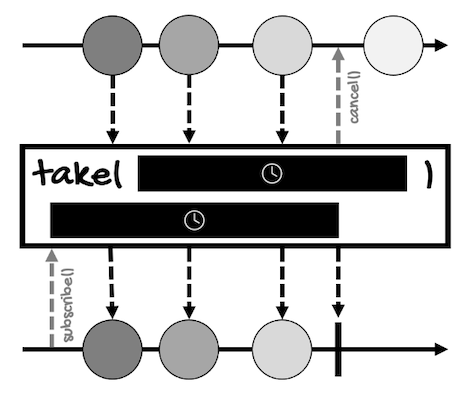
You’ll see that the time of subscription and the time the operator starts executing is different.
This also means that if the duration is zero, the resulting Flux completes as soon as the Flux emits its first value, but this is not propagated, though.
Next, here’s an example for takeUntilOther:
Flux<Integer> integerFlux =
Flux.just(1, 2, 3, 4, 5);
integerFlux
.delayElements(Duration.ofMillis(10))
.takeUntilOther(
Mono.just(10)
.delayElement(Duration.ofMillis(5))
)
.subscribe(System.out::println);
try {
Thread.sleep(100);
} catch (InterruptedException e) {
e.printStackTrace();
}
In this case, nothing is printed. Each element is emitted every ten milliseconds but the Mono provided to takeUntilOther emits a value after five milliseconds, so, at this time, the Flux is canceled and nothing is emitted.
Now, about takeUntil and takeWhile, the difference between these operators may be confusing.
On the one hand, takeUntil propagates elements until the given predicate doesn’t return true.
On the other hand, takeWhile propagates elements while the given predicate returns true.
Consider this example for takeUntil:
Flux<Integer> integerFlux =
Flux.just(1, 2, 3, 4, 5);
integerFlux
.takeUntil(i -> i == 3)
.subscribe(System.out::println);
Here’s the result:
1
2
3
1 is not equal to 3 so this value is emitted.
2 is not equal to 3 so this value is emitted.
3 is equal to 3, so this value is emitted and, at this point, the Flux is cancelled and no more elements are emitted.
And for the takeWhile operator, consider the following example:
Flux<Integer> integerFlux =
Flux.just(1, 2, 3, 4, 5);
integerFlux
.takeWhile(i -> i < 4)
.subscribe(System.out::println);
Here’s the result:
1
2
3
1 is less than 4 so this value is emitted.
2 is less than 4 so this value is emitted.
3 is less than 4 so this value is emitted.
4 is not less than 4, so this value is not emitted. Only matching values are emitted because the check is performed before emitting the value. At this point, the Flux is cancelled and no more elements are emitted.
skip
You can think of this operator as the opposite of take. It allows you to skip elements from a sequence until a certain condition is fulfilled. The skipped elements are discarded, whereas the remaining elements are emitted.
This operator is only available for Flux (it wouldn’t make any sense to skip the only element a Mono emits). Like take, it has versions that take a Duration, another Publisher, the number of elements to skip, and a Predicate.
For example, use this version to skip elements from the Flux emitted within the specified initial duration:
Flux<T> skip(Duration timespan)
Use this version to skip elements from the Flux emitted within the specified initial duration, as measured on the provided Scheduler:
Flux<T> skip(Duration timespan, Scheduler timer)
This version to skip the specified number of elements from the beginning of the Flux, then emit the remaining elements:
Flux<T> skip(long skipped)
Use skipUntilOther to skip values from the Flux until a specified Publisher emits a value:
Flux<T> skipUntilOther(Publisher<?> other)
Use skipLast to skip a specified number of elements at the end of the Flux sequence:
Flux<T> skipLast(int n)
Use skipUntil to skip values from the Flux until a Predicate returns true for the value (the resulting Flux will include and emit the matching value):
Flux<T> skipUntil(Predicate<? super T> untilPredicate)
And use skipWhile to skip values from the Flux while a Predicate returns true for the value:
Flux<T> skipWhile(Predicate<? super T> skipPredicate)
For instance, this is the marble diagram for the version that takes the number of elements to skip:
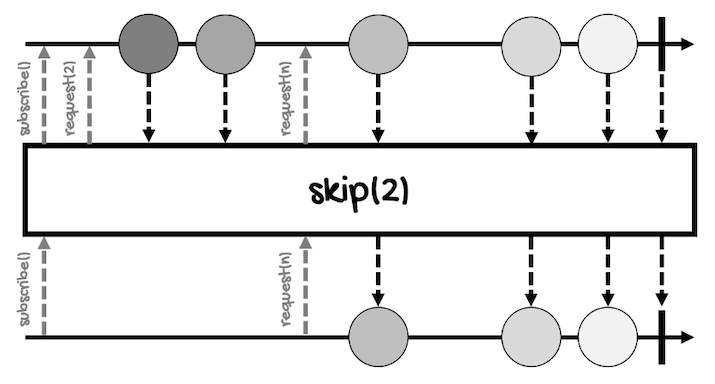
Let’s review some code examples.
Starting with the version that takes the number of elements to skip:
Flux<Integer> integerFlux =
Flux.just(1, 2, 3, 4, 5);
integerFlux
.skip(2)
.subscribe(System.out::println);
In this case, the above example will skip the first two elements of the sequence:
3
4
5
For the version that takes a Duration object:
Flux<Integer> integerFlux =
Flux.just(1, 2, 3, 4, 5);
integerFlux
.delayElements(Duration.ofMillis(1))
.skip(Duration.ofMillis(5))
.subscribe(System.out::println);
try {
Thread.sleep(100);
} catch (InterruptedException e) {
e.printStackTrace();
}
The results may vary between executions, but the above example skips elements during five milliseconds, printing, most of the time, the last three or two elements:
3
4
5
Just like some of the examples of take, we have to sleep the program for a little while to give time to complete its execution.
Now, consider the following example:
Flux<Integer> integerFlux =
Flux.just(1, 2, 3, 4, 5);
integerFlux
.delayElements(Duration.ofMillis(10))
.skipUntilOther(
Mono.just(10).delayElement(Duration.ofMillis(5))
)
.subscribe(System.out::println);
try {
Thread.sleep(100);
} catch (InterruptedException e) {
e.printStackTrace();
}
With skipUntilOther, the above example specifies that it should skip elements for five milliseconds, however, each element is emitted every ten milliseconds, so none of the elements are skipped. This is the result:
1
2
3
4
5
Now, the difference between skipUntil and skipWhile is similar to the difference between takeUntil and takeWhile.
skipUntil skips values until a Predicate returns true, including and emitting the matching value.
Here’s an example:
Flux<Integer> integerFlux =
Flux.just(1, 2, 3, 4, 5);
integerFlux
.skipUntil(i -> i == 3)
.subscribe(System.out::println);
This is the result:
3
4
5
1 is not equal to 3 so this value is skipped.
2 is not equal to 3 so this value is skipped.
3 is equal to 3, so this and all the subsequent values are emitted.
Then we have skipWhile, which skips values while a Predicate returns true.
Here’s an example:
Flux<Integer> integerFlux =
Flux.just(1, 2, 3, 4, 5);
integerFlux
.skipWhile(i -> i < 4)
.subscribe(System.out::println);
This is the result:
4
5
1 is less than 4 so this value is skipped.
2 is less than 4 so this value is skipped.
3 is less than 4 so this value is skipped.
4 is not less than 4, so this and all subsequent values are emitted.